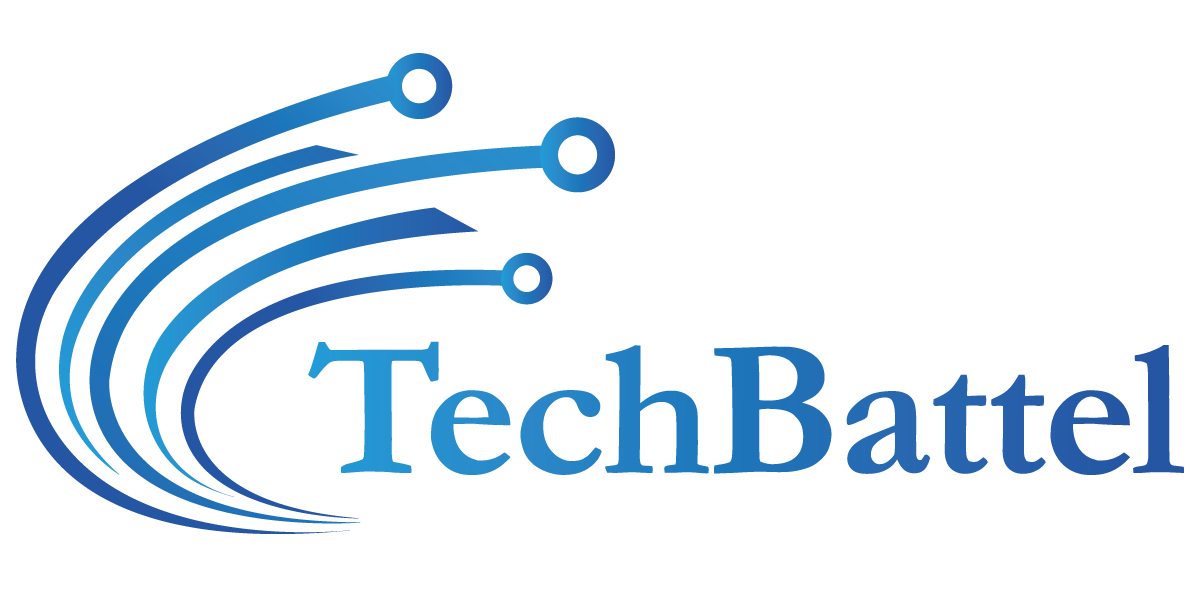Videos have taken over the traditional way of promotional activities for most businesses, who now rely on them to convey their message to their prospective audience.
They are the latest and the trendiest way to reach out to a bigger audience, impactfully, in a short time as they are easier to watch, easy to grasp, and more interesting to browse through, in comparison to written text.
Having said so, not all businesses have the budget to hire a professional to create impactful and hard-hitting videos for their products, especially for newbies and start-ups.
Lying low on capital, and understanding the importance and popularity of video marketing in the present era, one can easily create a video by themselves, without seeking help from an expert in the field. Let’s find out how.
How to Make Professional Videos without Hiring a Professional?
If you want to focus on video marketing as your strategy for promoting your products and services without spending a bomb, here is what you need to understand and follow.
To make an amateur video look professional, you need the following:
- A smartphone
- An online video-making tool
- A laptop, tablet, or a DSLR camera, single-lens
It isn’t rocket science to create video marketing content for your business. All you need is the above equipment, some smart tips and tricks, and the confidence that you can do it and do it well.
So let’s get going.
Before you get on to creating the video and recording it, you need to first plan a little and make a mindmap of the following credentials:
- What would be the subject line of your video?
- Who is your target audience?
- What should your content include to attract the attention of your target audience?
- How can you make it unique from your competitors?
If you are able to clearly answer the following questions, it becomes a cakewalk for you to execute your plan and put it into shape with the right video maker tips and tricks.
8 Tips to Create Videos Like a Pro
Having gotten a road map to follow, you can now implement and start building up on your preconceived ideas on creating a professional video for your business. Simply follow the steps below:
1. Make Use of Plenty of Light
Sunkissed photos and videos deliver the best results, courtesy of the natural bright light that makes everything look rich and glamorous.
However, if there is a lack of sunlight or natural light, ensure and arrange for sufficient artificial lighting by setting up clip lights or work lights strategically.
Also, make sure the main light source is not placed behind the subject or object to be shot.
2. Arrange Your Equipment Perfectly
Your set up for shooting the video should be flawless, on a stable surface so as to avoid sudden falling or quivers that may spoil the quality of your video.
You can set up a tripod or rest the phone against a stack of books to ensure it remains stationary and in place.
3. Shoot from A Close Range
To get the best audio effect, you need to place your device at a closer range while shooting. You can even equip a dedicated microphone for better sound recording and to reduce the background noise as well.
4. Take Note of The Background
The most ideal background for shooting a commercial video is a white or solid-colored backdrop.
This would help keep the viewers focused on what you want to convey through your video without getting distracted by other things in the background.
5. Use the Right Video Making tool
“Use the Right Video Making Tool” refers to using software specifically designed for creating videos. The video maker tool can help you create professional-looking videos without any professional assistance.
One option for creating videos without spending any money is to use a free online video maker. These are web-based tools that allow you to create videos directly in your browser, without the need to download or install any software. These tools typically offer a variety of features such as the ability to add text, music, and special effects to your videos, as well as the ability to upload and edit your own video footage.
6. Focus on the Presentation
Pay attention minutely when presenting in front of the camera. Watch yourself by turning the front camera on and recording your speech. This would help rectify simple things like folded collars, hair not being in place, and so on.
Avoid wearing patterned clothes or attires with logos or text as they steal away the attention from what you want to convey through your words.
7. Concentrate on The Sound Quality
To ensure maximum sound quality, you need to choose a room that is small in size, not a large room that echoes.
While filming, make sure there is pin-drop silence, with minimal background noise of any kind of movement in and out of the room.
Turn off the nearby electronic appliances and ensure there is no unwanted noise like the sound of sirens, traffic, or even dogs barking, children making noise, etc., so that the sound quality doesn’t get jeopardized and the message that you want to convey gets recorded uninterruptedly.
Also, when recording from your mobile phone, do not cover the microphone accidentally while recording.
8. Fill in the Gaps After the Video Has Been Shot
Once you have finished recording the video, you need to run through and ensure everything has been done correctly and as expected. To fill in the information gaps, you need to:
- Watch the video and make a note of any sections that you did not understand or found lacking in value
- Once you have posted the video, look out for the viewers’ comments and their agreements and disagreements, their thoughts and questions on the video and so on.
- You may even talk to people with similar interests to know what can be incorporated further to make the video look more engaging and connect to your target audience.
Final Take
Creating a video for your business can fetch you immense benefits and extended publicity on social media networks and other online platforms.
Once your video receives lots of likes and shares, you can plan the next move toward creating the sequel to your previous content.
Remember, video content has much more far-reaching effects than audio or text, and creating a powerful and hard-hitting video can take your business to great heights of success in no time at all.