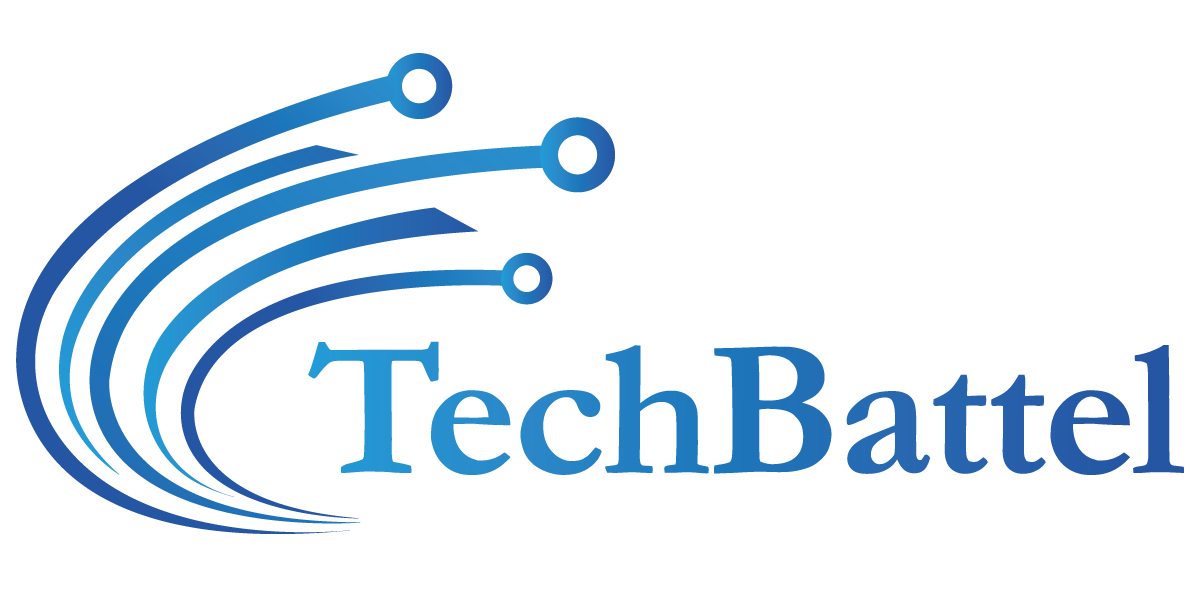More than ever, content creation is taking over the online space. But even more importantly, streaming has become a powerful way to drive this content to the audience. From educators to artists and even gamers, most people have started to imbibe the need to stream on their laptops — and that is a great thing. Except…
To maximize your streaming experience, you must go beyond the conventional laptop setup and into something more exceptional — stacked monitors. These advanced monitors help you get the job done and take your streaming process to the next level.
This article will explore why stacked monitors are worth the hype and how you can elevate your streaming setup with those monitors. If you’d like to get started with a quality stacked computer setup and improve your productivity, check out the Geminos stacked monitors.

Are Stacked Monitors worth the hype? Why Choose Stacked Monitors for Streaming?
Stacked monitors have not been around for very long. It wasn’t too long ago that Jack Yao, the founder of Mobile Pixels, thought of improving the conventional monitors from dual and triple laptop screens to vertical and stacked monitors, and now, there are tons of options out there.
But now that it’s out in the open, everyone’s talking about it, and one can’t help but ask: Is it really worth all the hype?
The short answer is YES. But the long answer is these five benefits of stacked monitors. Let’s check them out.
Five reasons to choose stacked monitors for your streaming setup
- Stacked monitors increase productivity: When you stack them on top of each other, you get the conventional 24-inch monitor twice. It also means that you’ll have a bigger screen estate to do more streaming, organize your content, and perform more work efficiently, hence increasing productivity.
- Bigger screen, same space: Most of the time, if you want to increase the screen estate of your monitor, you’ll have to sacrifice some space on your work table. Some people would need an additional table, while others might want to manage with the small space. We don’t agree with the latter because studies show that a clumsy space hinders productivity. Neither do we necessarily agree with the first because it is not cost-effective. A stacked monitor increases your screen space without eating up your workspace. Isn’t it worth it?
- Simultaneous work is easier with stacked monitors: Just because you are streaming doesn’t mean that’s the only thing you’ll need to be doing. While watching your streaming software, you could chat, check alerts, or engage with your viewers. The traditional monitor might not be built for this. But multitasking becomes a breeze with two monitors right on each other with an incredible sync.
- The monitor’s versatile: Sometimes, you might just want to participate in other creative endeavors besides streaming. A stacked monitor allows you to do that seamlessly without necessarily altering some settings you have done on your monitor.
- It just looks better: Rather than have a bunch of monitors and setup scatted around your streaming studio, the stacked monitors exude more professionalism and unique aesthetics that show how invested you are in your craft.
How can you Set Up your Stacked Monitors for Streaming?

There are seven steps to setting up your stacked monitors for streaming.
Step I: Choosing the monitors
Before you finalize your monitor purchase, check if the stacked monitor matches the size and resolution you need for your work.
Step II: Get the stand
Look for a suitable mounting stand that can securely support the monitor’s weight. If it has an attached stand like those from Mobile Pixels, that’s even better.
Step III: Align the stacked monitors.
Although the stacked monitors from Mobile Pixels are already aligned by default, you might have to manually align some other monitors for a seamless viewing experience. However, note that the primary monitor should be at eye level.
Step IV: Organize the cables
Depending on the kind of monitor you have, ensure you don’t have cables running around. Use clips and straps to keep cables organized.
Step V: Calibrate the monitors
Since there are two screens, you must ensure that the color profiles, brightness levels, contrasts, etc., match for a consistent look.
Step VI: Configure your streaming software
Whatever software you use while streaming, now’s the time to set it up. It is better to set up the software on the primary monitor, while other things like chat windows and alerts can be on the secondary monitor.
Step VII: Test and Fine-tune
Now that everything’s all done, test to ensure all systems and software work as expected. Adjust what needs to be adjusted before you set it off.
Conclusion
Stacked monitors change the game for streamers by offering better chances at productivity, multitasking, and a professional appearance. On top of this, it is also easy to set up and use for your work and other creative endeavors. So, opt for stacked monitors to level up your streaming game. They are worth it. For more information visit https://techbattel.com/.