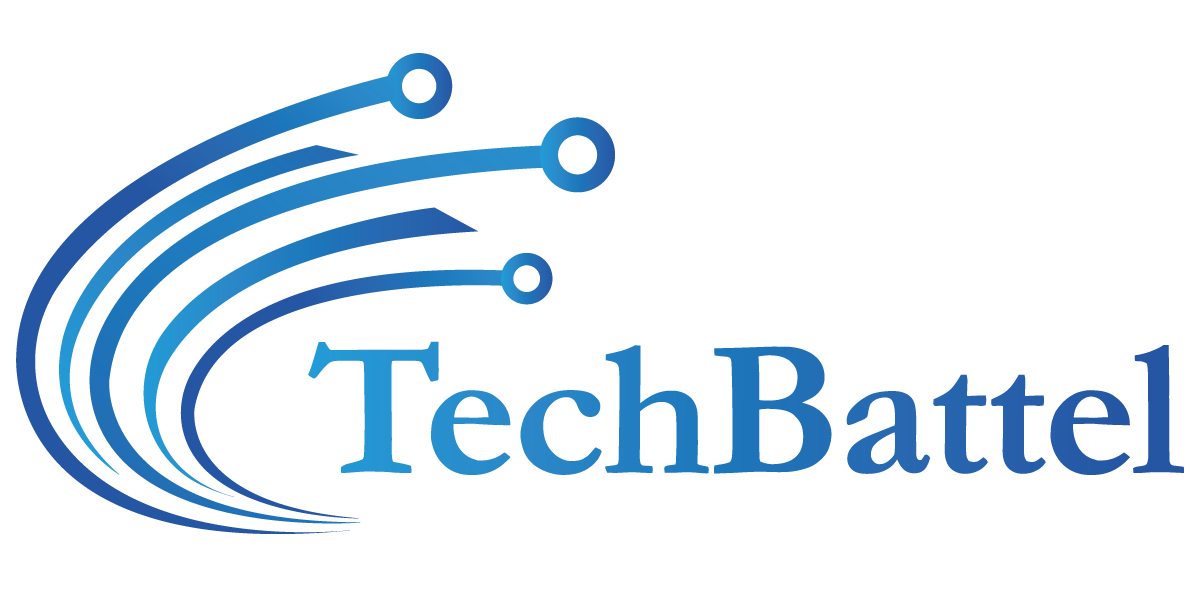In today’s interconnected world, computer networks play a vital role in connecting individuals, organizations, and devices across the globe. From the Internet that connects us to the local area networks (LANs) that power our offices, computer networks have revolutionized the way we communicate, collaborate, and access information. In this article, we delve into the fascinating world of computer networks, exploring their components, types, and benefits.
What is a Computer Network?
At its core, a computer network is a collection of interconnected devices, such as computers, servers, routers, switches, and more, that facilitate communication and resource sharing. These networks enable the transfer of data, voice, and multimedia across various mediums, such as wired or wireless connections.
Components of a Computer Network
- Nodes: Nodes are the individual devices connected within a network. They can be computers, laptops, smartphones, servers, or any other device capable of sending and receiving data.
- Communication Links: Communication links serve as the physical or virtual channels through which data travels between nodes. These links can be wired (Ethernet cables, fiber optics) or wireless (Wi-Fi, cellular networks).
- Network Devices: Network devices, such as routers, switches, and modems, form the backbone of a computer network. They facilitate the routing and switching of data packets, ensuring efficient communication between nodes.
Types of Computer Networks
Local Area Network (LAN):
A LAN connects devices within a limited geographical area, such as a home, office, or campus. LANs are commonly used to share resources like printers, files, and internet connectivity among connected devices.
Wide Area Network (WAN):
A WAN spans a larger geographical area, connecting multiple LANs or other networks together. The Internet is the largest example of a WAN, providing global connectivity.
Metropolitan Area Network (MAN):
A MAN covers a larger area than a LAN but smaller than a WAN, typically encompassing a city or town. MANs are often used by service providers to deliver high-speed internet access to a specific area.
Wireless Networks:
Wireless networks use radio waves or infrared signals to establish connections between devices. Wi-Fi networks, Bluetooth connections, and cellular networks (3G, 4G, 5G) are all examples of wireless networks.
Benefits of Computer Networks
Resource Sharing: One of the primary advantages of computer networks is the ability to share resources. Files, printers, and internet connections can be shared among devices, reducing costs and improving efficiency.
Communication and Collaboration: Computer networks enable seamless communication and collaboration. Users can exchange messages, share files, and work together on projects in real-time, regardless of their physical location.
Centralized Management: Networks allow for centralized management of resources and security. System administrators can control access, monitor network traffic, and apply security measures from a central location, enhancing network performance and safeguarding sensitive data.
Access to Information: Through computer networks, individuals gain access to vast amounts of information available on the internet. From online libraries to educational resources, networks open up a world of knowledge and possibilities.
Network Security Threats
Malware: Malware, such as viruses, worms, and ransomware, poses a significant threat to network security. These malicious programs can infiltrate systems, compromise data, and disrupt network operations.
Unauthorized Access: Unauthorized access occurs when individuals gain unauthorized entry to a network or system. It can result in data breaches, unauthorized use of resources, and compromised network integrity.
Denial of Service (DoS) Attacks: DoS attacks aim to overwhelm a network or system with an influx of requests, rendering it inaccessible to legitimate users. These attacks disrupt network services and can cause significant financial and reputational damage.
Network Security Measures
Firewalls: Firewalls act as a barrier between an internal network and external networks, filtering incoming and outgoing network traffic. They monitor and control network communication based on predetermined security rules, helping to prevent unauthorized access and the spread of malware.
Encryption: Encryption is the process of encoding data to make it unreadable to unauthorized individuals. By encrypting sensitive data during transmission and storage, network administrators can ensure its confidentiality even if intercepted.
Intrusion Detection Systems (IDS) and Intrusion Prevention Systems (IPS): IDS and IPS monitor network traffic, looking for suspicious patterns and known attack signatures. They can alert administrators to potential security breaches and, in the case of IPS, actively block malicious activities.
Access Controls: Implementing robust access controls ensures that only authorized users can access specific resources within a network. This includes strong passwords, multi-factor authentication, and user permissions based on roles and responsibilities.
Regular Updates and Patching: Keeping network devices, operating systems, and software up to date is crucial in addressing vulnerabilities. Regular updates and patching help protect against known security flaws and ensure the network is fortified against emerging threats. For more information visit https://techbattel.com/.