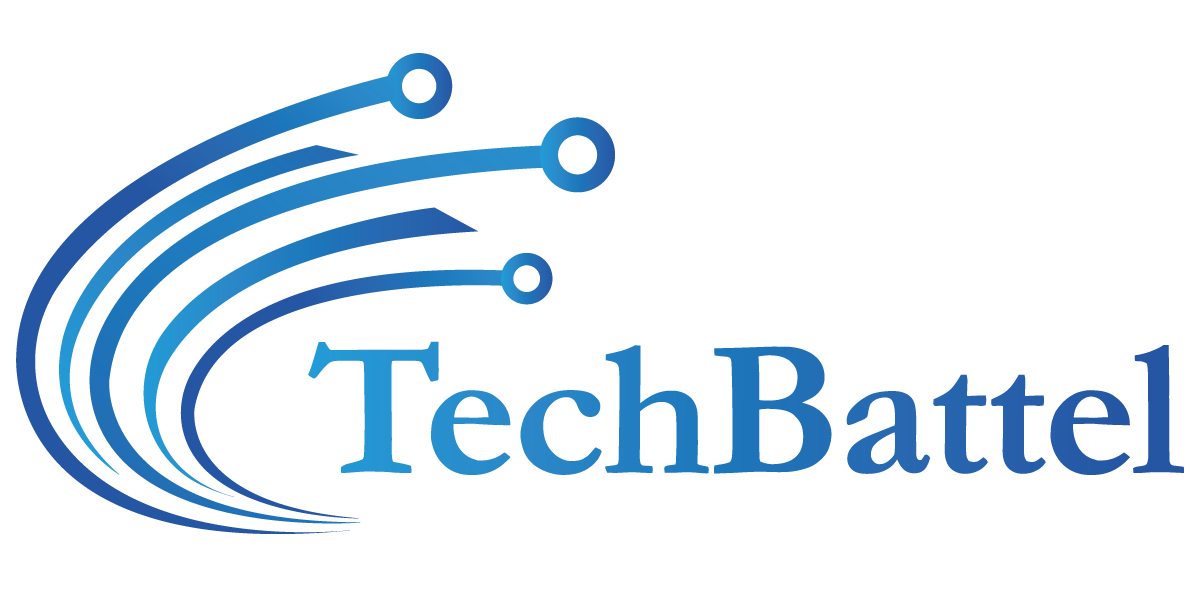Translation plays a vital role in businesses to get flourished and booming in the global market. It is a hectic and challenging task to translate the content considering the guidelines, language restrictions, nuances, and dialects of a single language. However, when it comes to the translation of software and apps, it gets technical and more challenging. It doesn’t end with selecting a particular content and handing it over to the translator. A few clients ask for a specific text’s translation and get it integrated on their own. However, many other requires localization experts to do the job. The companies who offer professional software translation and localization services should make sure that they take care of this factor.
A lot of companies opt for freelance translators rather than in-house translators. This is a cost-efficient approach and having languages experts on the team on a permanent basis can help with the translation issues throughout the execution of the process. However, companies need to follow certain practices on their own for a better translation and localization process. They should make sure they have evaluated the software right way possible.
Evaluation of the software
Translation of software should start with the evaluation of it. This practice is important to determine the parts that need translation the most. The client can sort out the content that requires translation initially nonetheless the translation companies should also help the client with the recommendation of important parts of software which can help achieve the results the optimum results. As they are in the field and carry out these practices on a daily basis so they can evaluate it better. However, a collaboration between the translation vendor and the company can fetch fruitful outcomes.
Here are the most important parts of the software which might ask for a quality translation to achieve the best localization results.
Windows titles
These titles refer to the content which appears on the topmost part of the software window. Windows titles require translation as these come in direct view and are easily accessible hence, are a significant part of software translation services. These require translation until there are some names or content that indicate a particular name for the windows and interface.
Dialog boxes
They are the boxes that appear on the screen whenever the software requires inputs from the user. These are small boxes that have limited text within them. Also, they usually provide two options which are Yes or OK or Cancel, and could include a few more options however, it depends on the action and genre of the software.
End-user license agreement (EULA)
This section is more like the terms and conditions a software contains and these are presented in the form of a contract. It is there to bind users with the limitations and constraints that software holds. Therefore, a logical and accurate translation is significant for this section so that the users can read and go through it without much hassle.
Help file
This file is also referred to as the software manual. It presents a lot of different functions. It is dealt with as the software manual and reference and talks about the different functions and features of the software. Mostly F1 is used for this feature.
Status messages
These messages are a bit similar to the dialog boxes but don’t have much scope for interaction. They come up with the status that tells about the actions which are being performed on the screen. They also refer to the percentage of download completion.
Error messages and notifications
Translation and transcription services can get tough and challenging. There is the probability of errors for that and hence needs to be translated accurately or else this could lead to serious problems. The error message usually presents information on something that goes wrong. It could be an error code with an additional description. These messages usually come up when the cursor or mouse pointer hovers over an icon, image, or button. This may also include hyperlinks and other elements in a GUI.
Readme files
The readme files usually present the messages or instructions as sent by the software developer, but are intended for supplemental documentation. They further provide the details about the files which are in the directory or archive.
Texts in images
The software is often full of images that contain text and are vital in understanding the commands or messages in a dialog box. These also need to be translated accurately. Also, are crucial to understanding the commands and messages in the dialog boxes. Mostly these are in the image form and saved as .jpg .png and .gif. Thus editing software is required to modify these.
Almost all of the texts which users access and see on the user interface are stored in the collection of files which are referred to as resource files. These files include menus, status messages, and in dialog box text. Also, it is worth mentioning that people who have knowledge of computer language and programming should be authorized to make changes in these files. Also, language knowledge is significant for that. If you need to translate these into the Filipino language, make sure the person involves is capable of contributing to Filipino translation services.
Final words
Translating software is not an easy task. However, it is important to sort out things in advance which makes the process of translation easier. The developers should start extracting the content which needs translation the most. These include windows titles, dialogue boxes, end-user files, help file statuses, and error messages.