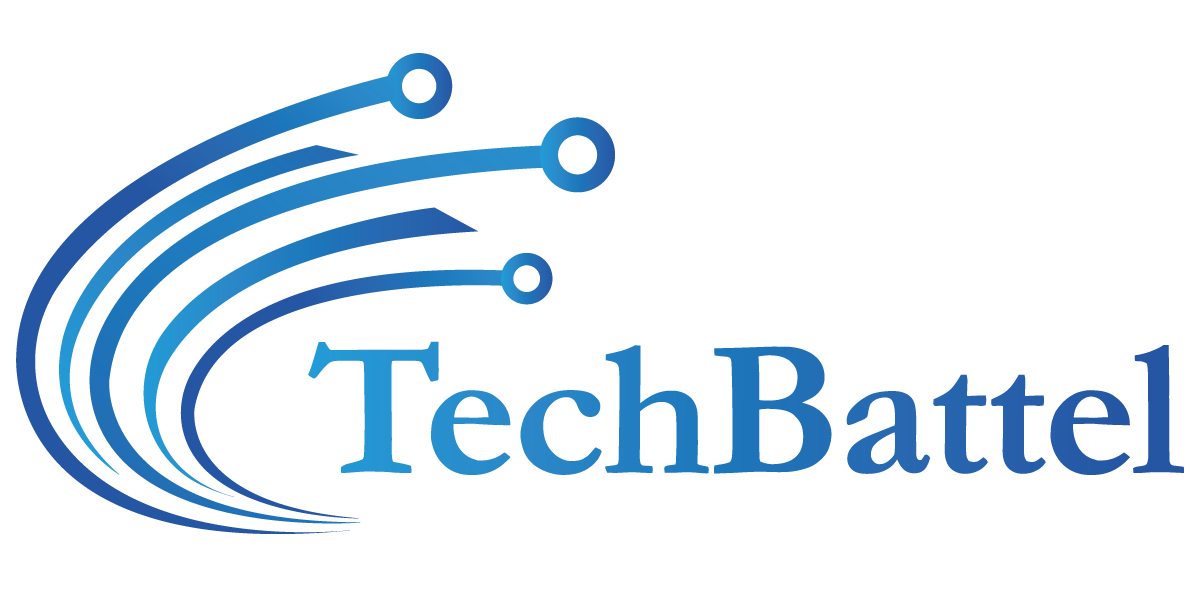If you’re an Amazon seller using Fulfillment by Amazon (FBA), it’s crucial to understand the ins and outs of FBA reimbursements. Occasionally, inventory issues arise, such as lost or damaged items, and when they do, Amazon may owe you money. Here’s a straightforward guide to FBA reimbursements and claiming what’s rightfully yours.
Understanding FBA Reimbursements
FBA reimbursements cover a variety of inventory mishaps, including but not limited to lost or damaged items. At the same time, in Amazon’s care, customer returns not returned to your inventory are overcharged FBA fees. Essentially, if Amazon’s actions or errors lead to a loss for your business, you’re eligible for compensation.
Step-by-Step Process to Claim Reimbursements
1. Keep Track of Your Inventory: Use Amazon’s reports to monitor inventory levels. Regular checks can help you spot discrepancies quickly.
2. Investigate Discrepancies: If you notice missing items, start an investigation through your seller central account. Look into the history of the items in question to see if they were lost during warehouse transfers, damaged upon arrival, or misplaced during the picking and packing.
3. File a Claim: When you identify a discrepancy that you believe warrants a reimbursement, file a claim directly through the FBA case log in your seller dashboard. Be prepared to provide evidence such as shipment IDs, tracking information, and descriptions of the incidents.
4. Follow Up on Your Claim: Amazon’s process for reviewing claims can take some time. Keep an eye on your case log for updates and be proactive in following up if necessary.
5. Reconciliation: Once Amazon reviews your claim, they will typically reconcile your account by replacing the lost inventory or reimbursing you the estimated value of the lost items.
6. Understand the Reimbursement Policy: Familiarize yourself with Amazon’s FBA reimbursement policy. Knowing the nuances can help you argue your case more effectively and avoid potential pitfalls.
Maximizing Your Reimbursement Claims
- Stay Proactive: Regularly reconcile your records with Amazon’s and report issues proactively. Delays in claiming can lead to denied reimbursements.
- Use Amazon Reimbursement Services: Consider leveraging specialized Amazon reimbursement services to handle the complex, time-consuming process of tracking and filing claims. These services work on your behalf to ensure you’re compensated for discrepancies.
- Document Everything: Keep a detailed record of your inventory transactions. This documentation will be invaluable if you dispute a lost or damaged item with Amazon.
- Understand the Value of Your Inventory: Know how Amazon calculates the value of your inventory. This understanding will inform you whether your reimbursements are fair and accurate.
- Stay Informed: Amazon’s policies can change, so staying informed about the latest terms and conditions is vital to ensure you’re always compliant when making a claim.
Turning to Experts for Help
The reimbursement process can sometimes be overwhelming, especially if you have a large inventory or sell in high volumes. This is where expert Amazon reimbursement services come into play. They’re equipped with the tools and knowledge to navigate Amazon’s complex FBA policies and can save you significant time and effort.
The Bottom Line
Amazon’s FBA program offers a lot of conveniences, but it’s not without its challenges. Being vigilant about your inventory and understanding the reimbursement process is key to ensuring you’re not losing out financially. With the right approach and, if needed, the assistance of Amazon reimbursement services, you can rest assured that you’ll claim what you’re owed.
In conclusion, for FBA sellers, staying on top of your inventory management and understanding how to properly claim reimbursements is as important as any other aspect of your business. Following these guidelines can protect your bottom line and keep your Amazon business thriving.