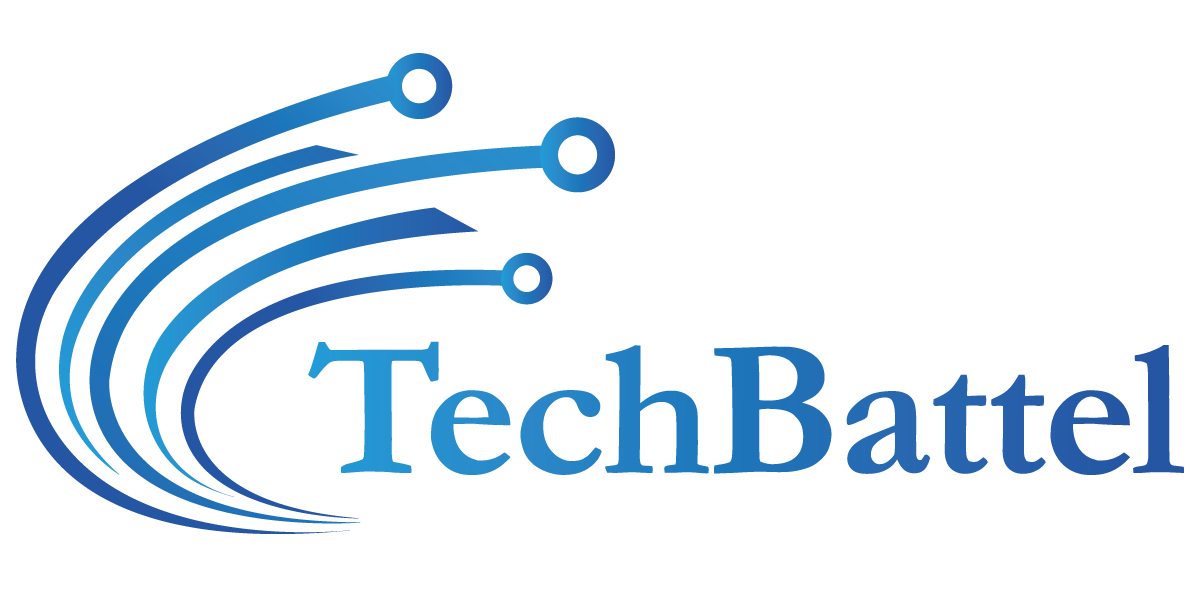After two weeks of hands-on testing and extensive research, I’ve identified the AI image editors that actually deliver on their promises. Whether you’re editing product photos for e-commerce, creating social media content, or restoring old family pictures, the right AI image editor can transform your workflow from hours of manual labor into minutes of intelligent automation.
The landscape has changed dramatically. Where we once needed Photoshop expertise and endless patience, modern AI image editors now handle complex tasks like background removal, object deletion, and image upscaling with simple text prompts or single clicks.
Best AI Image Editors at a Glance

1-Magic Hour
Magic Hour stands apart as more than just an image editor. It’s a complete creative platform that combines powerful AI image editing with industry-leading video generation tools..
After spending considerable time with Magic Hour’s AI image editor, I found it delivers exceptional results whether you’re editing photos or creating videos from scratch. The platform’s intuitive interface makes complex edits accessible to anyone, while its advanced features satisfy professional requirements.
Pros:
Prompt-based editing requires no technical skills
Combines image and video tools in one platform
Excellent face swap technology (voted #1 by Mirror Review)
No signup required for basic features
Fast processing speeds across all tools
Strong upscaling capabilities maintain image quality
Cons:
Free plan includes watermarks
Advanced features require paid subscription
Frame limits on free tier may restrict longer projects
If you need a platform that handles both static images and dynamic video content with equal proficiency, Magic Hour is hard to beat. The ability to edit a product photo with text prompts, then immediately animate it into a video for social media represents a workflow efficiency I haven’t found elsewhere.
The image editor handles everything from subtle retouching to dramatic style transfers. Want to change a background, remove objects, or apply artistic effects? Simply describe what you want. The AI interprets natural language
Pricing:
Free: 400 frames, basic features, watermarked outputs
Creator: $10/month (120,000 frames/year, no watermark, 1024×1024 resolution)
Pro: $49/month (600,000 frames/year, priority support, 1472×1472 resolution)
Business: $249/month (3M frames/year, 4K resolution, CEO support)
2-Adobe Photoshop
Adobe Photoshop remains the gold standard for professional image manipulation, and its AI features powered by Adobe Firefly have transformed it into an even more formidable tool.
The Generative Fill feature represents a quantum leap in editing capability. During testing, I removed complex objects from busy backgrounds and the AI filled the space so convincingly that even pixel-peeping revealed no artifacts.
Pros:
Industry-standard tool with comprehensive features
Generative Fill produces photorealistic results
Deep integration with Creative Cloud ecosystem
Precise manual control when AI automation isn’t enough
Regular updates with cutting-edge AI features
Extensive plugin ecosystem extends functionality
Cons:
Steep learning curve for beginners
Subscription cost adds up over time
Resource-intensive, requires powerful hardware
Overwhelming feature set for casual users
For professional photographers, designers, and anyone who needs ultimate creative control, Photoshop justifies its cost. The combination of AI automation for repetitive tasks and manual tools for fine-tuning creates a workflow that’s both efficient and precise.
The Remove Tool excels at eliminating distractions, while the Neural Filters open creative possibilities that would be impossible manually. Text-to-image generation works directly within your editing workflow, maintaining consistency across projects.
Pricing:
Photography Plan: $22.99/month (includes Lightroom)
Single App Plan: $31.49/month (Photoshop only)
All Apps Plan: $59.99/month (full Creative Cloud suite)
3-Canva AI Photo Editor
Canva has evolved from a simple graphic design tool into a comprehensive AI-powered content creation platform. The AI Photo Editor brings professional-grade editing capabilities to Canva’s accessible interface.
Magic Edit stands out as genuinely useful. I selected elements in photos with simple clicks, then typed prompts to replace or remove them. The background generator creates contextually appropriate environments that blend lighting and shadows naturally.
Pros:
Intuitive interface anyone can master quickly
Seamless integration with Canva’s design templates
Excellent for creating social media graphics
Collaborative features enable team workflows
Background removal works reliably
Large template library speeds content creation
Cons:
Advanced features locked behind Pro subscription
Less precise control than dedicated photo editors
AI features have daily usage limits
Not ideal for detailed photo manipulation work
If you’re creating content for Instagram, Facebook, or any social platform, Canva’s combined design and photo editing capabilities streamline the entire process. Edit your image, add text, apply brand colors, and export in multiple formats without switching applications.
The Magic Grab tool deserves special mention. It intelligently separates elements in photos so you can reposition them independently, creating compositions that would traditionally require layers and masking.
Pricing:
Free: Basic features, limited AI tools
Pro: $119.99/year (Magic Edit, background remover, premium features)
Teams: $149.99/year for 5 users (collaboration tools included)
4-Luminar Neo
Luminar Neo positions itself as the photographer’s AI assistant, and after testing its extensive feature set, that description fits. The software excels at automating complex editing tasks while maintaining natural-looking results.
Sky AI impressed me most during testing. It analyzed images, identified skies, and replaced them with alternatives that matched the scene’s lighting and perspective. The powerline removal tool eliminated 95% of distracting wires with zero manual cleanup.
Pros:
Over 25 specialized AI tools
One-click enhancements produce professional results
Excellent portrait retouching with natural outputs
Standalone app plus plugin for Lightroom/Photoshop
One-time purchase option available (no forced subscription)
Fast performance even on older hardware
Cons:
Can over-process images if AI strength not adjusted
Learning which tool to use when takes time
Occasional updates required for newest AI models
Mobile version lacks some desktop features
For photographers who want to accelerate their editing workflow without sacrificing quality, Luminar Neo strikes an excellent balance. The Accent AI handles multiple adjustments simultaneously, managing shadows, highlights, contrast, and exposure with a single slider.
Portrait editing tools go beyond basic beauty filters. Face AI and Skin AI retouch naturally, enhancing without making subjects look artificially processed. The Relight AI adjusts lighting in specific areas, rescuing shots taken in challenging conditions.
Pricing:
Monthly subscription: $14.95/month
Annual subscription: $119/year
One-time purchase: $299 (lifetime access)
5-Pixlr
Pixlr delivers surprisingly powerful editing capabilities entirely within your web browser. No downloads, no installations, just open the website and start editing.
The platform offers multiple interfaces: Pixlr E for advanced editing with layers and masking, Pixlr X for quick edits and AI features, and specialized tools for background removal and batch processing.
Pros:
Works entirely in browser, no software installation
Layered editing comparable to desktop applications
Affordable pricing with generous free tier
Multiple specialized editors for different tasks
Offline mode available for essential features
Supports PSD files for Photoshop compatibility
Cons:
Requires stable internet connection for optimal performance
Free version includes advertisements
Advanced features less sophisticated than desktop rivals
AI generation quality inconsistent with complex prompts
For users who need capable photo editing without committing to expensive software, Pixlr represents excellent value. The Editor version (Pixlr E) provides serious editing tools including selection tools, filters, and adjustment layers.
AI features include background removal, object selection, and generative fill. While not matching Photoshop’s quality, they handle most common editing tasks adequately. The batch editor saves tremendous time when processing multiple images with identical adjustments.
Pricing:
Free: Basic features with ads
Plus: $1.99/month (ad-free, 80 AI credits/month)
Premium: $7.99/month (all features, 1,000 AI credits/month)
Team: $12.99/month for 5 users (collaboration features)
6-Topaz Photo AI
Topaz Photo AI consolidates noise reduction, sharpening, and upscaling into a single application powered by multiple specialized AI models. For photographers dealing with challenging lighting or needing to maximize image quality, it delivers exceptional results.
During testing, I processed high-ISO images shot in near darkness. The noise reduction cleaned grain dramatically while preserving fine details that other tools destroyed. The upscaling enlarged images 4x with minimal quality loss.
Pros:
Industry-leading noise reduction
Exceptional upscaling maintains detail
Autopilot mode requires zero configuration
Works as standalone or Lightroom/Photoshop plugin
Processes RAW files natively
Dust and scratch removal for old photos
Cons:
Now subscription-only (no perpetual licenses)
Expensive compared to alternatives
Requires powerful hardware for best performance
Limited creative editing tools (focused on enhancement)
Topaz excels as a specialized tool for specific tasks. If you shoot in low light, need to enlarge images for printing, or restore old photographs, the results justify the cost. The AI models have been trained on millions of images, enabling them to reconstruct details rather than simply interpolating pixels.
The Face Recovery mode specifically enhances facial details in portraits, while the Super Focus tool rescues blurry shots by intelligently sharpening based on image content rather than applying universal sharpening.
Pricing:
Personal: $199/year (standalone + plugins, unlimited cloud rendering)
Pro: $599/year (pro models, enhanced local processing)
Studio Bundle: $399/year (Photo AI + Video AI + Gigapixel)
7-Fotor
Fotor bridges the gap between simple photo filters and professional editing tools. The interface feels familiar to anyone who’s edited photos on their phone, but the capabilities extend far beyond basic adjustments.
The One-Tap Enhance feature analyzes images and applies appropriate corrections automatically. During testing, it consistently improved snapshots without over-processing. More detailed work remains accessible through traditional editing tools.
Pros:
Extremely beginner-friendly interface
One-tap enhancement produces good results
Extensive template collection
AI-powered portrait retouching
Batch editing saves time with multiple photos
Affordable pricing
Cons:
Advanced features less comprehensive than competitors
Free version heavily restricts functionality
AI features have monthly usage caps
Output quality occasionally inconsistent
For content creators who need to edit quickly without deep technical knowledge, Fotor removes complexity while delivering respectable results. The AI eraser removes unwanted objects cleanly, and the background remover handles most subjects accurately.
The template system deserves mention. Rather than starting from blank canvas, select templates designed for specific social media formats, then customize with your images. This accelerates content creation significantly.
Pricing:
Free: Basic editing with watermarks
Pro: $8.99/month or $39.99/year (all AI features, no watermarks)
8-ON1 Photo RAW
ON1 Photo RAW combines traditional RAW processing with sophisticated AI enhancement tools. For photographers who shoot RAW and want efficient editing without subscriptions, it’s an compelling alternative to Lightroom.
The NoNoise AI handles noise reduction with impressive finesse. Testing with underexposed images revealed the AI preserved textures and color details that would be lost with traditional noise reduction. The Portrait AI retouches naturally without the plastic appearance many automated tools produce.
Pros:
One-time purchase option (no subscription required)
Comprehensive RAW processing
Excellent noise reduction with detail preservation
Non-destructive editing workflow
Local adjustments with AI masking
Sky replacement with natural blending
Cons:
Interface takes time to learn
Slower performance than some competitors
Smaller ecosystem than Adobe products
Fewer third-party plugins available
ON1 appeals to photographers who want professional results without ongoing subscription costs. The Effects library includes hundreds of presets, and the Layers system enables complex compositing comparable to Photoshop.
The community aspect through ON1 Plus adds value beyond the software itself. Access to training, presets shared by other photographers, and feedback on your work creates a supportive environment for improving skills.
Pricing:
ON1 Photo RAW: $99.99/year subscription or $149.99 one-time purchase
ON1 Plus: $149.99/year (adds cloud sync, mobile apps, training9)
9-Imagen AI
Imagen AI takes a different approach to AI image editing. Rather than providing tools you use manually, it learns your editing style from past work, then applies that style to new images automatically.
For professional photographers processing hundreds or thousands of images, this represents enormous time savings. Upload past edits, let Imagen analyze your style, then watch it replicate your decisions on new shoots.
Pros:
Learns individual editing styles
Massive time savings for high-volume photographers
Consistent results across entire shoots
Integrates seamlessly with Lightroom
Works for various photography genres
Frees photographers for creative work
Cons:
Requires consistent existing editing style to learn from
Not suitable for varied editing approaches
Subscription model only
Limited manual override options
Imagen targets specific users: wedding photographers, portrait studios, event photographers, anyone processing large volumes of similar images. If that describes your workflow, the time savings justify the subscription cost immediately.
The AI doesn’t just apply preset adjustments. It analyzes elements like lighting, subject, composition, and applies appropriate corrections. Images shot in different conditions receive different treatments, all matching your established style.
Pricing:
Starter: Free (1,500 edits to test the service)
Light: $10/month (3,000 edits/month)
Growth: $25/month (10,000 edits/month)
Professional: $75/month (30,000 edits/month)
10-Meitu
Meitu dominates Asian markets and increasingly gains recognition globally for its sophisticated mobile editing capabilities. The AI Portrait feature excels at enhancement without obvious artificial appearance.
The platform offers powerful tools specifically optimized for touch interfaces. Image-to-Image transforms photos into artistic styles with impressive results. The AI Cutout precisely separates subjects from backgrounds, handling hair and complex edges better than most mobile alternatives.
Pros:
Powerful tools designed for mobile
Excellent portrait retouching
Artistic style transfers
Batch processing on mobile
Regular updates with new features
Free version includes substantial functionality
Cons:
Interface can feel cluttered
Some features region-locked
Occasional over-smoothing in beauty mode
Less comprehensive than desktop alternatives
For creators who edit primarily on phones or tablets, Meitu delivers desktop-class capabilities in mobile form. The AI accurately separates subjects for background changes, and the enhancement tools improve image quality without destroying natural textures.
Portrait features go beyond basic filters. Face detection enables targeted adjustments to specific facial features, skin smoothing that preserves texture, and makeup application that looks realistic rather than artificial.
Pricing:
Free: Core features with occasional ads
Premium: $4.99/month or $29.99/year (all features, no ads, higher resolution exports)
How We Chose These Tools
I spent over 40 hours testing AI image editors to compile this list. The methodology included:
Real-World Testing: I edited the same set of challenging images with each tool, including low-light photos, complex backgrounds, and portraits requiring retouching. This revealed which tools handle difficult situations well and which struggle with anything beyond ideal conditions.
Feature Evaluation: Beyond marketing claims, I assessed which features actually deliver value. Many tools advertise AI capabilities that produce mediocre results. I prioritized tools where AI genuinely improves workflows.
Pricing Analysis: I compared value against cost, considering not just monthly fees but also limits, resolution restrictions, and whether subscriptions include meaningful updates. Some “cheaper” options become expensive when usage caps kick in.
Learning Curve Assessment: Tools that promise simplicity often hide complex interfaces. I evaluated how quickly users at different skill levels could achieve quality results.
Output Quality: AI can process quickly but produce poor results. I examined output at 100% magnification, printed test images, and compared results across tools.
The tools selected represent the best balance of capability, usability, and value across different use cases and skill levels.
The AI Image Editing Landscape in 2025
The AI image editing market has matured significantly. Where early tools impressed with novelty, current solutions deliver professional results that genuinely accelerate workflows.
Key Trends:
Generative AI Integration: Text-to-image capabilities have moved beyond standalone generators into editing tools. You no longer create from scratch then edit separately. Modern editors generate content contextually within existing images.
Prompt-Based Editing: Natural language descriptions replace complex tool selections. “Make the sky more dramatic” or “remove the person in the background” execute tasks that previously required multiple steps and technical knowledge.
Style Learning: AI that learns individual editing preferences represents a paradigm shift. Rather than configuring tools manually for each image, AI applies learned preferences automatically while adapting to different lighting and subjects.
Mobile-First Development: Recognition that many users edit primarily on phones has driven mobile apps that rival desktop capabilities. Touch-optimized interfaces and AI that compensates for smaller screens deliver impressive results.
Subscription Fatigue Response: Some companies now offer perpetual licenses or one-time purchases in response to subscription fatigue. The market is diversifying beyond monthly fees.
Emerging Tools Worth Watching:
Several newer platforms show promise but need more development before recommendation. HeyGen excels at AI avatar creation but image editing remains limited. Pika produces artistic video effects but lacks practical editing tools. Runway pushes creative boundaries but pricing makes it impractical for most users.
Final Recommendations: Which Tool Is Right for You?
Choose Magic Hour if: You need both image editing and video creation in one platform, work with social media content, or want prompt-based editing that requires zero technical knowledge. The combination of editing power and video capabilities makes it uniquely versatile.
Choose Adobe Photoshop if: You’re a professional requiring ultimate control, work with clients expecting industry-standard tools, or need features beyond AI automation. The subscription cost is justified by comprehensive capabilities.
Choose Canva if: You create primarily for social media, need templates and design tools alongside photo editing, or collaborate with team members. The all-in-one approach simplifies content creation workflows.
Choose Luminar Neo if: You want automated enhancements with natural results, prefer one-time purchases over subscriptions, or need specialized tools like sky replacement and portrait retouching without the complexity of Photoshop.
Choose Pixlr if: You need capable editing without software installation, work on multiple devices, or want to test browser-based editing before committing to paid software.
Choose Topaz Photo AI if: You shoot in challenging lighting, need to enlarge images for printing, restore old photographs, or require the absolute best noise reduction and sharpening available.
Choose Fotor if: You’re new to photo editing, need quick results with minimal learning, or create content that doesn’t require professional-grade output.
Choose ON1 Photo RAW if: You shoot RAW, want professional results without subscriptions, or need comprehensive editing that includes both enhancement and creative tools.
Choose Imagen AI if: You’re a professional photographer processing hundreds of images with consistent style, shoot events or weddings, or need to reclaim time spent on repetitive editing.
Choose Meitu if: You edit primarily on mobile devices, focus on portrait and beauty retouching, or want powerful tools optimized for touch interfaces.
The best AI image editor depends on your specific needs, workflow, and skill level. I guarantee at least one of these tools will transform how you approach photo editing. Most offer free trials or free tiers, so experiment before committing.
Start with your specific pain points. Struggle with background removal? Test tools that specialize in precise cutouts. Need to edit quickly for social media? Prioritize speed and template integration. Require professional results? Invest in tools with manual control alongside AI automation.
The democratization of professional photo editing through AI means anyone can now achieve results that previously required years of training. Choose wisely, learn the tool thoroughly, and watch your creative output improve dramatically.
Frequently Asked Questions
What makes an AI image editor different from traditional photo editing software?
AI image editors use machine learning models to understand image content and make intelligent decisions. Traditional editors requirmanual tool selection and adjustment. AI editors interpret natural language prompts, automatically detect elements like skies or faces, and apply contextually appropriate edits. This reduces editing time from hours to minutes while maintaining quality.
Can AI image editors replace professional photo editing skills?
AI tools automate technical tasks but don’t replace creative vision. They excel at repetitive work like background removal, noise reduction, and basic retouching. Professional editing still requires human judgment for composition, color grading, and artistic decisions. AI accelerates workflows but doesn’t eliminate the need for skilled editors on complex projects.
Are free AI image editors worth using?
Free versions typically include watermarks, resolution limits, or restricted features. They work well for learning, casual use, or occasional editing. For professional or commercial work, paid versions remove restrictions and provide better results. Test free versions first to determine if upgrading makes sense for your needs.
How do I choose between subscription and one-time purchase options?
Subscriptions provide continuous updates and support but create ongoing costs. One-time purchases have higher upfront costs but no recurring fees. Choose subscriptions if you need the latest features constantly or work professionally. One-time purchases suit hobbyists or users whose needs don’t require frequent updates.
Will AI image editors work on my computer?
Requirements vary significantly. Browser-based editors like Pixlr work on any device with internet connection. Desktop applications require specific operating systems and hardware. AI processing demands substantial computing power, especially for features like upscaling and noise reduction. Check system requirements before purchasing, and consider cloud-based options if your hardware is limited.